If you are a teacher, student, or you run a non profit organisation and you are looking for how to use Canva Pro for free forever, then this blogpost is for you.
What is Canva?
For people who are new to Canva, here’s a brief insight to what it is.
Canva is an online design and publication platform introduced in 2013 to enable anybody worldwide to design anything and publish anywhere. It is used to create graphics, flyers, posters, documents, presentations, and other visual content.
It has easy-to-use features with unique templates for users. It also has an avalanche of design assets and resources. To top the cake with icing, you can use Canva to design a website.
Isn’t that amazing?
Click here to register an account with Canva if you have not already done so.

How to Activate your Canva Account
Canva is available for use on a computer, tablet and mobile device. Click here to download the Canva desktop app. For mobile devices, go to your play store or your IOS store and search for Canva. Click on install.
After you have registered an account, be sure to activate it by clicking the verification link that would be sent to your email after registering.
Canva is now near ready for you to use. You will be given an option to choose the kind of plan that best suite you.
You can use Canva Free, Canva Pro or Canva for Enterprise depending on what you need it for. When you opt for the free version, your access to templates, resources, design assets, and graphics will be limited.
You will be eligible to use more resources if you opt for Canva Pro.
Another plan is Canva for Enterprise which is ideal for organisations, businesses and agencies with large teams who need all the productivity and smart design features of Canva Pro with advanced control to collaborate. See the photo below or visit Canva Pricing page for mor
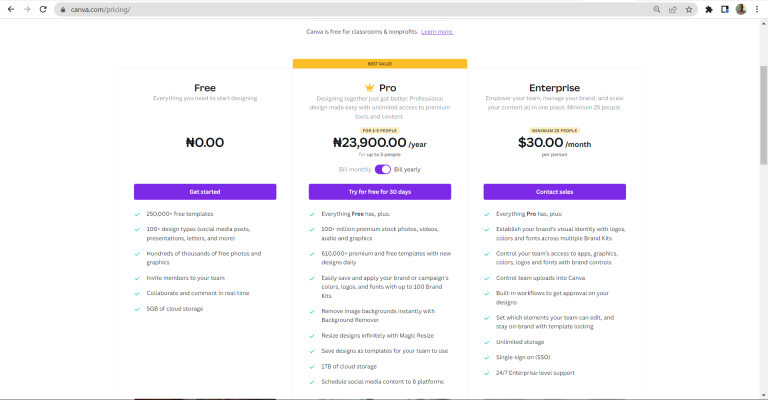
How to Use Canva Pro for Free
This is not a cheat or some dubious way to bypass payment for Canva Pro or Enterprise. Canva offers free subscriptions to Canva Pro for Non-Profits, they also offer special education programs for students and teachers.
It means that teachers, students and non-profit organisations can access all the premium features on Canva without paying a dime.
I guess your next question would be “how then do you access this free features for education and non-profits?
To get started visit www.canva.com/education

If you are registering with a “.edu.ng” email, Canva automatically verifies you to use the Pro version (Education) for free, but if you use a “.gmail.com”, you will need to get verified by submitting some approved documents. Please, check the eligibility guidelines to know if you qualify to use Canva Education.
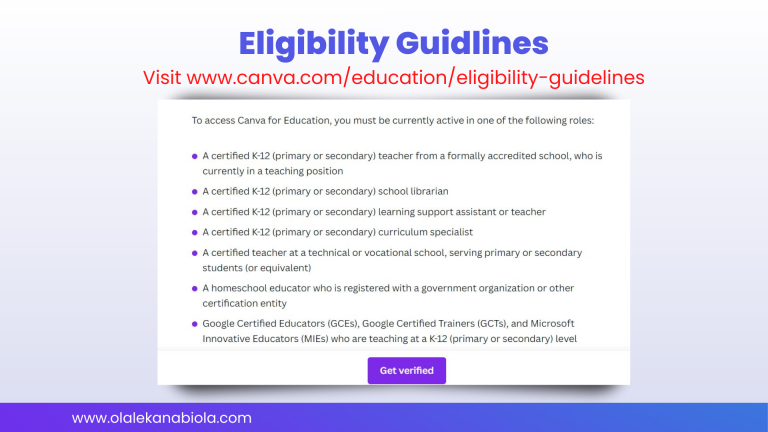
In the photo below are the approved documents needed. Get this documents ready if you have them, then click on Get verified at the bottom of the page.
You will receive a notification that your application to use Canva Education has been received.
Please wait for about 48 to 72 hours to get a response from the Canva Team on the outcome of your application.

When your application is successful, you would see a welcome to Canva for Education pop up on your screen. It’s all set, you can now use Canva Pro for free. All you need to do now is to re-verify your account every three years by submitting your document.
On your Canva for Education Dashboard, you will be able to create different classrooms that you can add invite your students to join. They will also have access to use the Pro plan at no cost.
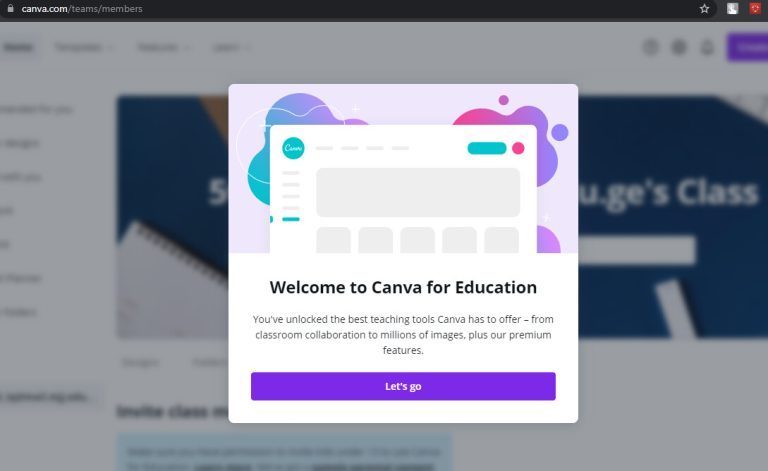
For non-profit organisations, please visit this link and follow the guidelines just as I have stated above for Canva Education.
Recent Posts
- Top 5 Christian Books for Children December 14, 2024
- How to Migrate to the UK as a Teacher March 16, 2023
- Celebrating my Mum, Mrs E.O Abiola at 60 August 4, 2022
- How to Use Canva Pro for Free July 5, 2022
- Teach for Nigeria Fellowship: The Final Evaluation May 9, 2022

This was very helpful.
Thank you sir, I would share once I get approved to use Canva pro for free.